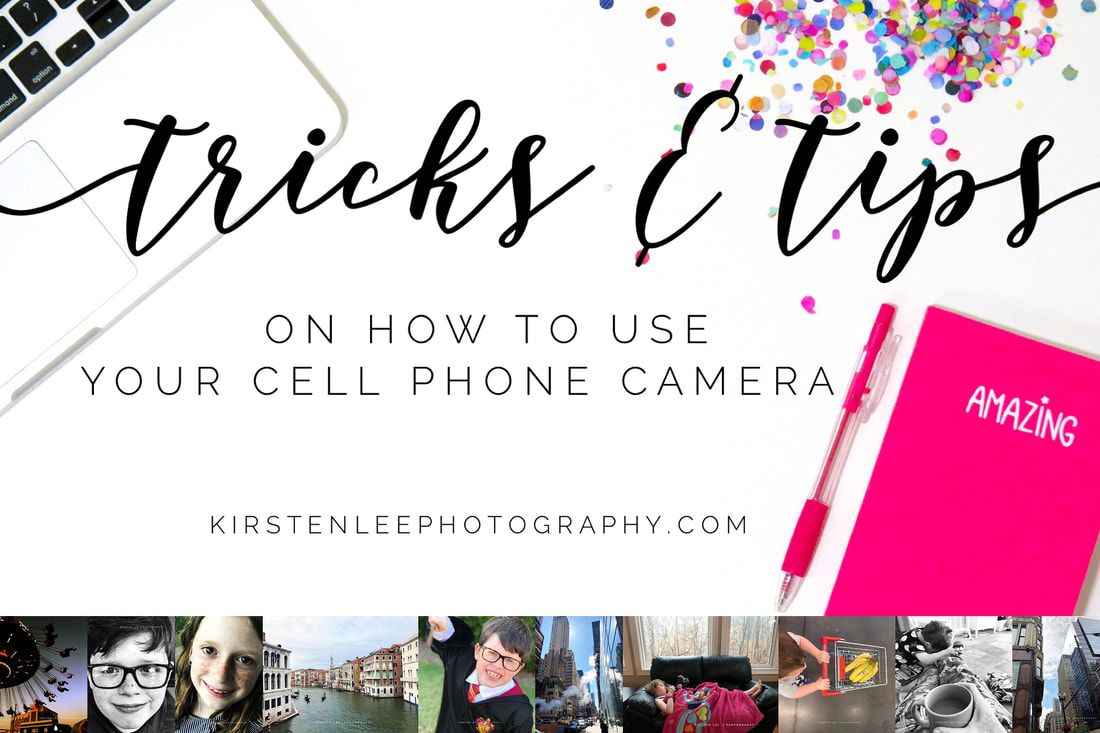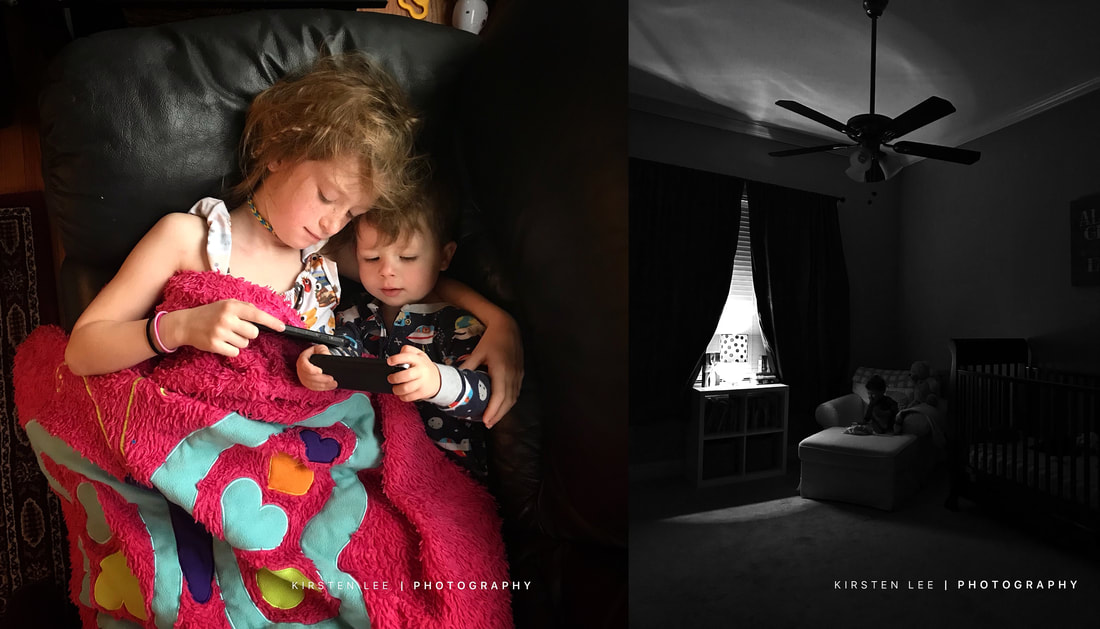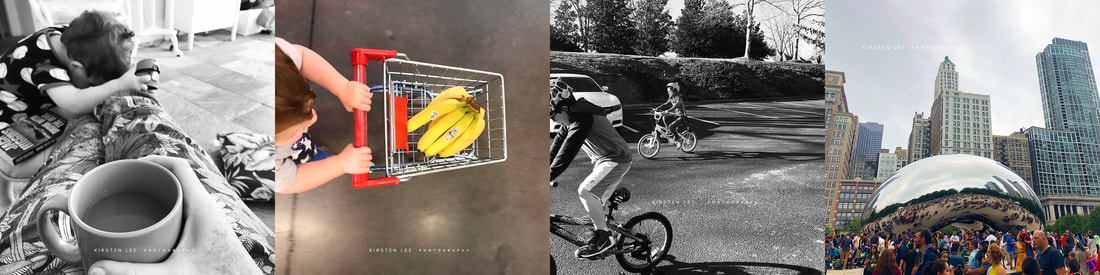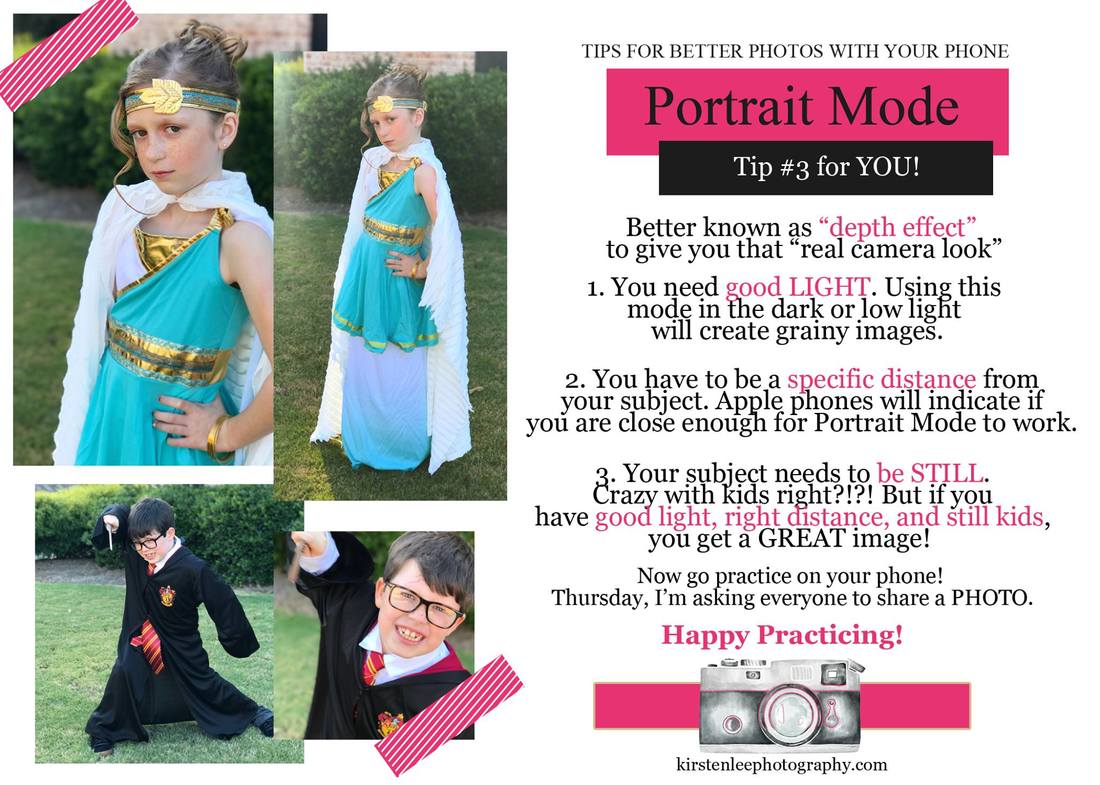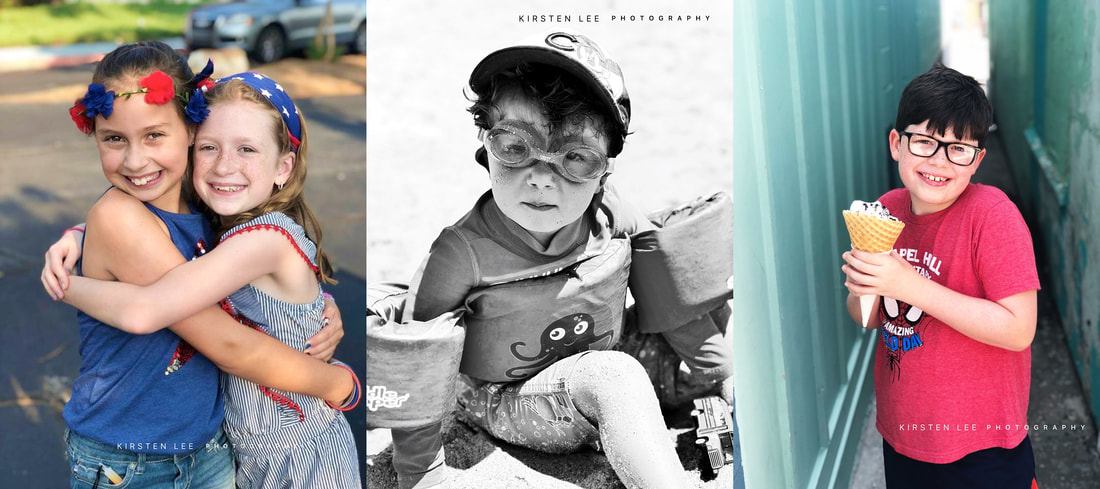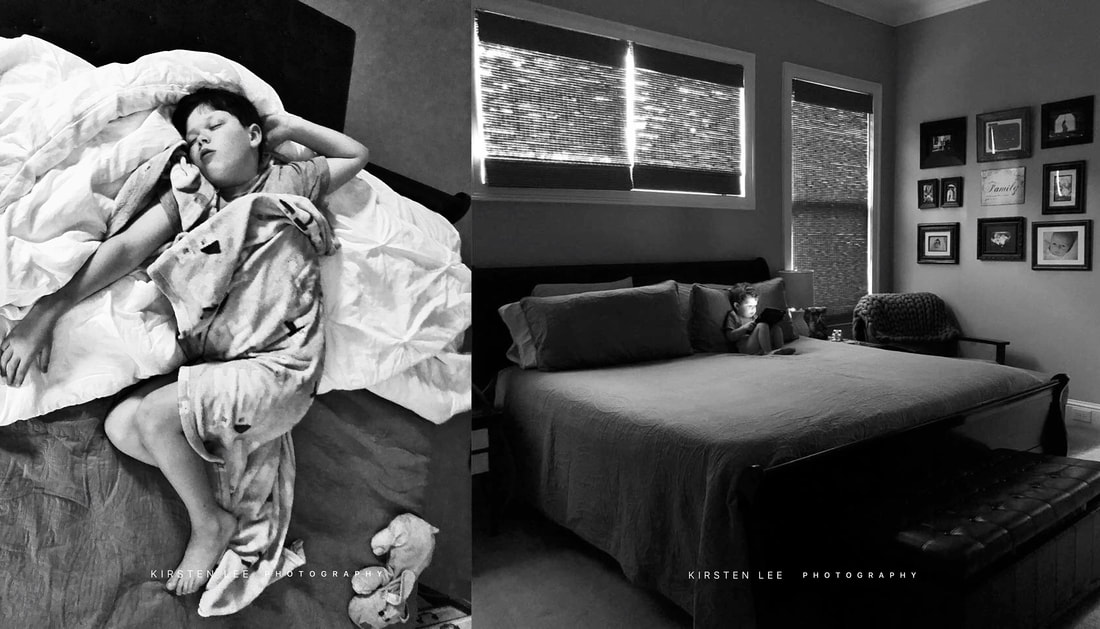|
Who has a cell phone?? In 2017 over 4.7 billion people have access to a cell phone. Crazy right?? Thanks Google for that fun fact.👍 Most smart phones also have cameras! So today, I'm giving you Tricks and Tips on how to use your cell phone camera. If you follow me on my Facebook page, we've been learning about those Tricks and Tips but the teacher in me loves to have everything all written down in one place. So make sure to bookmark this blog post and feel free to share with a friend or even Pin it on Pinterest! Bottom line, keep it in a safe place so you can refer back to it from time to time.😉 Tip 1: Choosing your Exposure ⭐ EXPOSURE ⭐ How YOU can select it on your camera phone versus it automatically choosing it for you. You'll see in the video that it is easy to choose the exposure right on your screen. And because you can learn from visual examples, here are two images where I intentionally chose the exposure on my cell phone camera. I used my iphone 7 plus camera phone here. See the details for each image below.
Tip #2: Editing your photos! So you've taken your photos on your cell phone but now you may want to edit them right?!?! I share two different ways you can edit your cell phone photos and they are both EASY! We all want easy! So this fun app is only available for apple products but don't worry, its coming soon to android! It's only $2.99 but I think it's well worth it. Check out the video on how you can edit your photos in PicTapGo! And of course a sample photos is a MUST! Here is a before and after editing with PicTapGo!
Yes, you read that correctly!! Learn to edit your cell phone photo using your Instagram app with no filters. It's the way to go!! The only filter I use?? Black and White! But I always go back and "hand edit" after. 😉 Samples of cell phone pictures edited in Instagram. Color edits are "hand edits" using NO filters! Black & Whites are the Inkwell filters with a few additional edits! Be creative and create your own style right in the Instagram app. And who doesn't love the perfect little square crop!?!? 😍 Tip #3: Portrait Mode The portrait mode feature is on Apple iPhone 7 Plus, 8 Plus, and X. Similar features are on some of the Samsung phones as well. And thanks to Google, there are apps, filters, and even Instagram can make photos appear to have portrait mode! Check out these simple steps to get the best Portrait Mode image on your cell phone. Samples of portrait mode on the Apple iphone 8 plus. Tip #4 : Storytelling 📖 This isn’t technical, you can’t push a button, or add a filter but you can take moment to tell your story through your photo. 1. Composition!! Pull back from the subject to show more details to the story or choose to focus in on the details of the subject. Your subject can be a person, place, or thing!! 2. Try it in Black & White!! This can allow the story to be told without all the distractions. 3. Be sneaky!! Yep, see your kids doing something?? Don’t tell them you’re taking their photo. Then they may smile, pose, or in my case roll their eyes at you! 😉 My little Stormtrooper was insistent on wearing his mask all.day.long. He contently watched YouTube with it on while I did laundry the other day. I took this photo and he didn’t even know! As well, I wanted give the whole story by showing his tiny little self in my big bed. And lastly, I made it black & white to show off that cute little Stormtrooper. 😀 Now I have a photo that tells a story and reminds me of my son's obsession with his big brother's Stormtrooper mask! Remember how I said to be sneaky?? Well here are two GREAT pictures of me capturing that sweet moment of my boys. ♥️ Now What?!?! Well, go out and practice with your cell phone camera! My hope for this blog post is that you feel more confident with using your cell phone camera and you have FUN. Feel free to send me an email with any questions or leave me a comment below. Also, are we friends on social media?!?!? Make sure to come join me over on my Facebook Page or on Instagram. Not on social media, join my VIP Team! Kirsten Lee Photography reaches out to clients in Douglasville, Ga and Metro Atlanta areas.
Kirsten Lee specializes in real estate, maternity, newborns, children, seniors, and family portraits.
0 Comments
Leave a Reply. |
All images are property of Kirsten Lee Photography, All Rights Reserved. 2011
Just for signing up, you'll get 10% off a regular priced session. Easy as that!
Drop your info and lets get started!
Drop your info and lets get started!