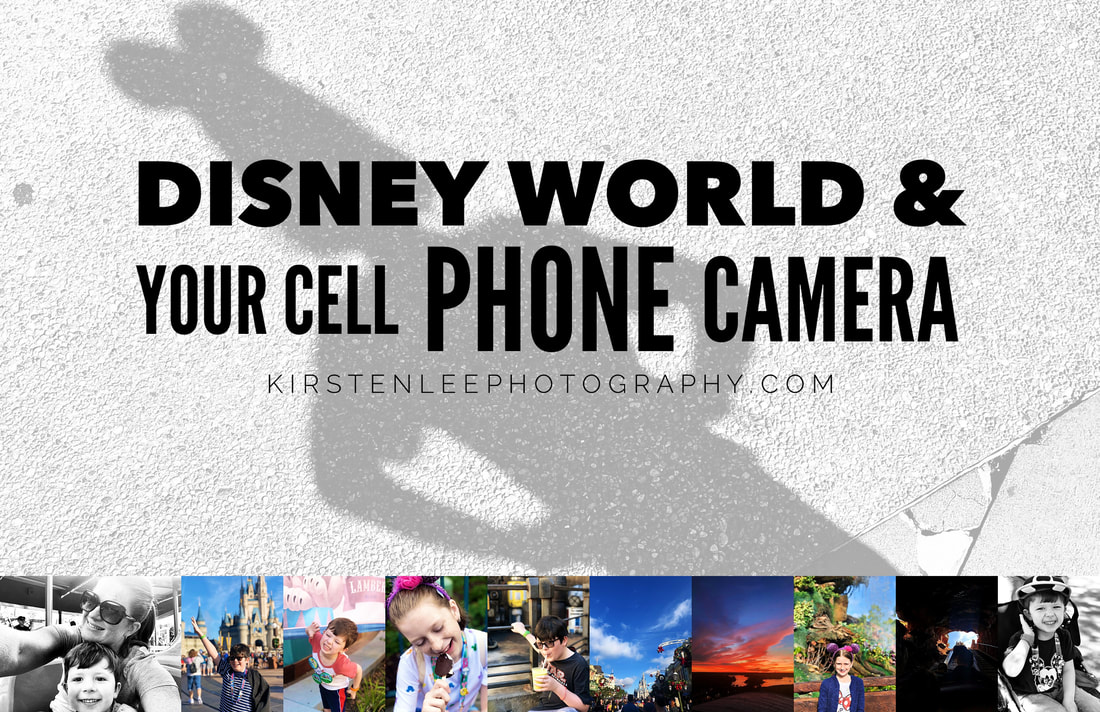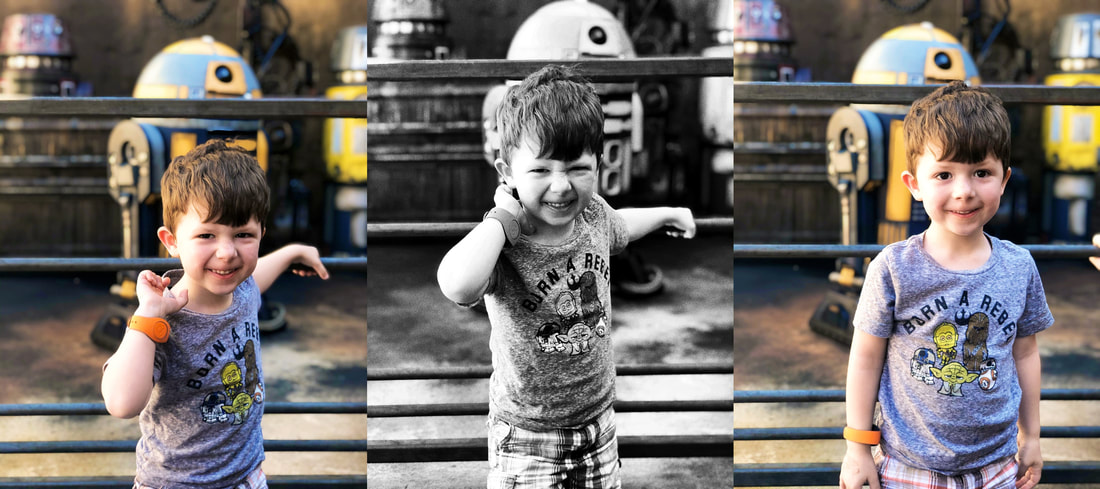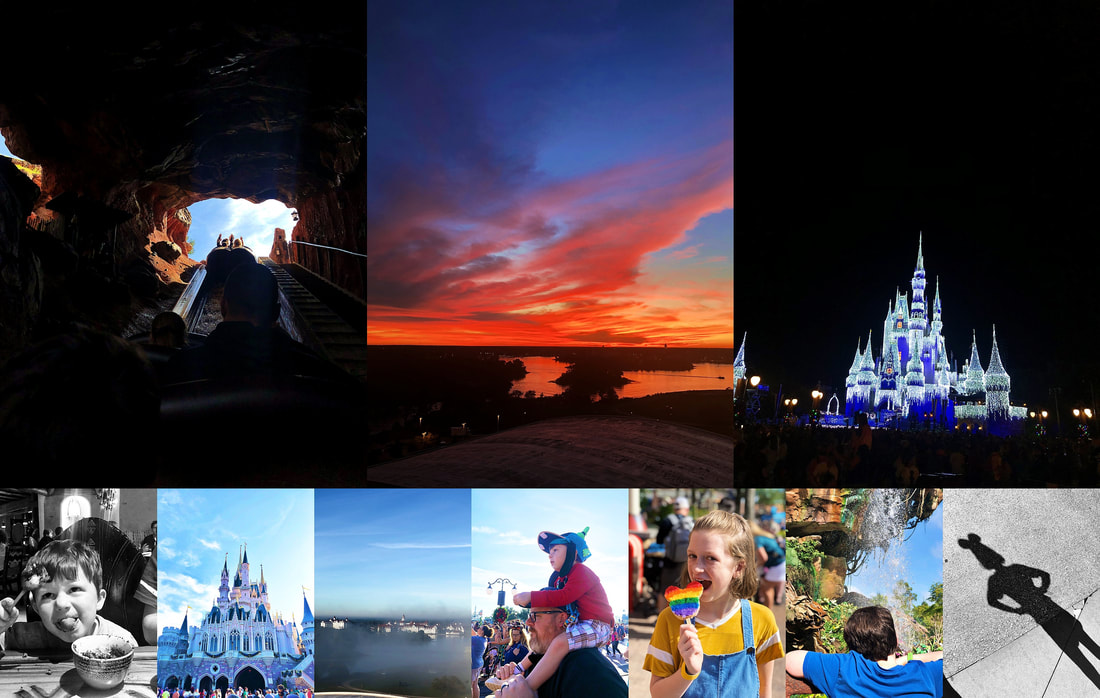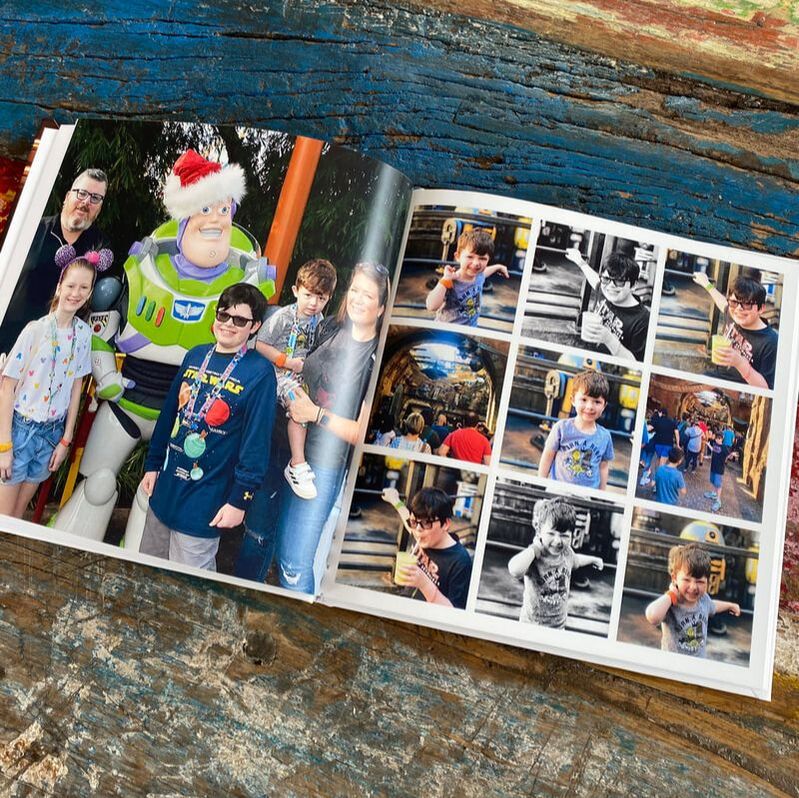|
Confession... I ONLY use my cell phone camera when I go to Walt Disney World. Oh man, I feel so much better sharing that with you!!! So much weight has lifted off my shoulders. I'll say it again.... Hi, my name is Kirsten and I ONLY use my cell phone camera when I'm at Disney World!! Yes, it is true, I'm a professional photographer with all the high tech professional grade camera gear, too many lenses, and over 9 years of being a business owner. HOWEVER, when it comes to a family vacation with three children at Disney World...sometimes you just have to give yourself a little grace and do what's best for your sanity. I mean, after all, I am on vacation! AND...the best camera you have is the one in your hand! So if you're a normal parent like me where juggling children through Disney World is both the MOST MAGICAL PLACE ON EARTH and also the MOST TIRING PLACE ON EARTH, keep scrolling and learn some simple tips on how to take great photos using JUST your cell phone camera. And I promise you, your kids will not remember that you chose to your cell phone camera over that big fancy DSLR camera. They just want you there, present with them, but also capturing those sweet magical moments at Disney World. So take a few minutes to learn 5 EASY TIPS on how you can take better cell phone pictures at Disney World! 1. Oh how we all love Portrait Mode on a cell phone!!! Portrait mode allows us to take a photos on our cell phones but giving us that "look" that a DSLR camera gives. That blurry background that everyone loves and creates a great depth of field with your subject. The portrait mode feature is on Apple iPhone 7 Plus or higher. Similar features are on some of the Samsung phones as well. And thanks to Google, there are apps, filters, and even Instagram can make photos appear to have portrait mode! Two easy tips when using Portrait Mode: Make sure your child is STANDING STILL and you have GOOD LIGHT! 2. Perspective This tip is easy because it has nothing to do with your cell phone camera. It is how you view things around you! Changing your perspective when taking a photo can be a GAME CHANGER!! While at Disney World, try taking your photos through your child's eyes or their perspective. It will allow you to tell their "story" when you make your family photo album. And yes, I said photo album! 3. Black & White images make everything better! Why choose to make your image Black & White? - It makes your image timeless. - It helps tell your story. - It can fix any "off color" in your photo since it is a cell phone camera. - It can help eliminate distracting items in a photo that you can't avoid...like the many people at Disney World! 4. Selfies are a MUST! Why??? 1. Great angles...duh!!! 2. They are easy!! 3. Plus now some of the Apple and Samsung photos have portrait mode in selfie mode. #awesome 4. It allows you to get in the photo and not have to bother any one else to take it. So don't be shy. Take that selfie!! Your kids will love it and you'll be grateful you have them to look back on. 5. Get in the photo!!! I may be repeating myself BUT it is important. Get in the photo! You may have clocked 15,000 steps already, ate way too much yummy Disney Food, or just plain tired. BUT promise me {pinky promise okay??} you'll hand your cell phone over to someone else and GET IN THE PHOTO! Ask your spouse or your child to take a photo of you!! You'll love having them. Shoot, your child may know how to use the cell phone camera better than you do! Do yourself a favor and get the Photo Pass! Who doesn't love those?!?! Less than $200 and the best way to capture memories of your WHOLE family!! This includes you Mom!! You know we are always the ones taking the photos. The Photo Pass at Disney World allows SOMEONE ELSE to capture all the fun photos while on vacation. It is the BEST WAY to get some great family photos. Our favorite photo pass pictures are the ones from the roller coasters. We always laugh at those!! What to do now with all your photos?? Make a photo album for your kids!! Now this isn't hard, promise!! I use Simple Prints, which is an app for my phone. It is super easy to load photos straight from your cell phone and you can drag and drop your photos right in! I don't even put words in my album. Just the photos! Okay, there is a title and year on the front. Best part?? My kids LOVE the albums. We have them in our living room and they love looking at them. Get $10 off your first purchase when you install SimplePrints via this link: https://simpleprints.app.link/5SlgHbTdC4
You're Making Memories for your family...  Interested in more? My wish for you is that you've gain a little bit more knowledge about photography and taking better pictures with your cell phone. AND...Use your cell phone camera while at Disney World!! It is OKAY! Want to learn a little more with your cell phone, make sure to check out my tricks & tips with using your cell phone camera. Also, enjoy those special moments with your family and capture their moments for them. The gift of photos allows us to look back at so many precious moments. Looking to learn more about photography? I teach DSLR camera classes to those that want to take the next step. Either you just purchased your first DSLR camera or it is sitting in your closet, I'm here to help you! Or you may be the one that is ready to take the next step in my intermediate class. Our classes are filled with learning and hands-on practice. You will leave feeling confident about your DSLR camera. Kirsten Lee Photography reaches out to clients in Douglasville, Ga and Metro Atlanta areas.
Kirsten Lee specializes in real estate, maternity, newborns, children, seniors, and family portraits. She teaches beginner and intermediate camera classes in her community.
2 Comments
9/5/2022 03:06:26 am
Great Article! Thank you for sharing this is a very informative post, and looking forward to the latest one
Reply
3/5/2024 11:28:26 pm
I really enjoyed reading your post! Your perspective on creativity is refreshing. It reminded me of an article I read on PicsArt's website about the <a href="https://picsart.apkflames.com/"> Picsart Mod APK </a> . The article discusses how this tool can empower users to unleash their creativity in new ways, which aligns perfectly with your ideas.
Reply
Leave a Reply. |
All images are property of Kirsten Lee Photography, All Rights Reserved. 2011
Just for signing up, you'll get 10% off a regular priced session. Easy as that!
Drop your info and lets get started!
Drop your info and lets get started!