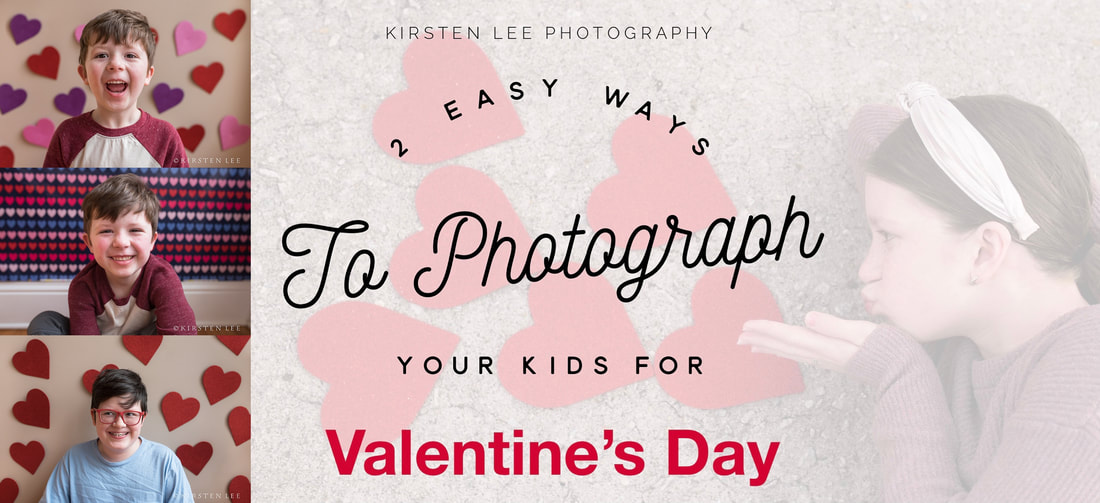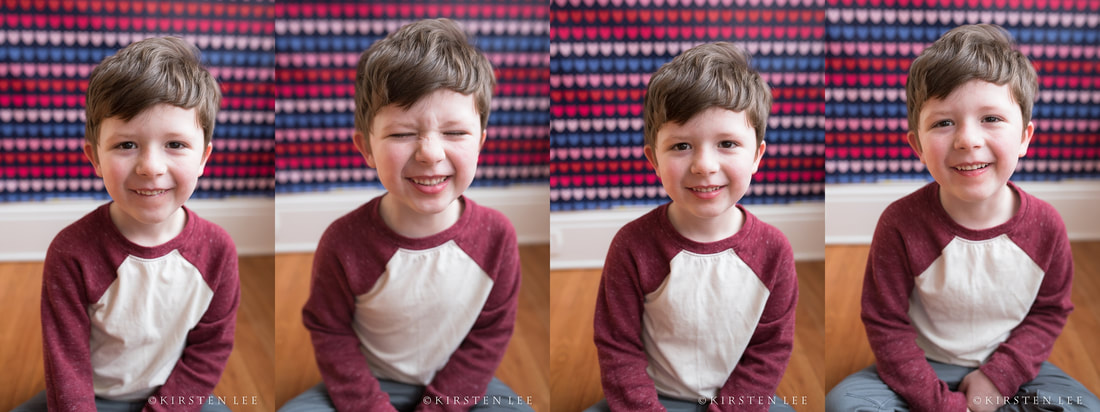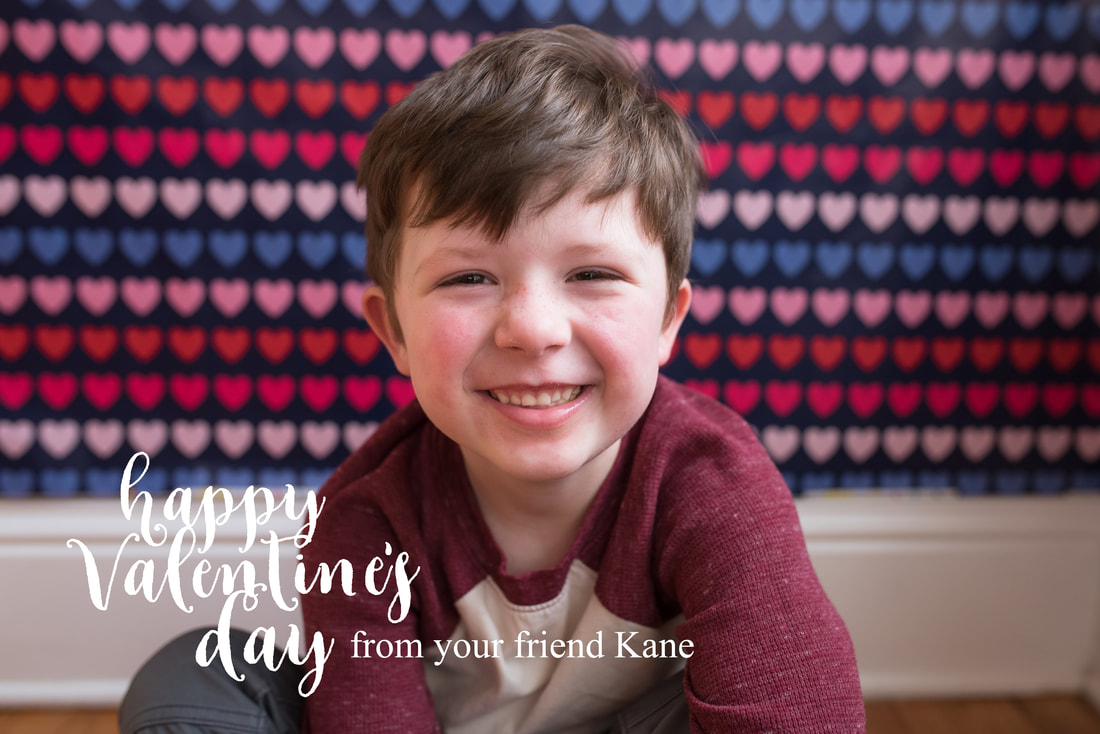2 Easy Ways to Photograph Your Kids {Valentine's Day}Okay, so the other day I was thinking and realizing I hadn't photographed my own children in a while. I sometimes forget to capture my kids like I do my clients and always rely on my cell phone. Not a bad thing but it's life. My kids give me a hard time when taking photos so don't think they are perfect little angels. Back in the day when my two older kids were little, I would actually make their Valentine's Day Cards and be all artsy for them! Even though they are older, why not have a little fun with them!! And of course my youngest is 5 so he was a willing participant...kinda. So today Im sharing how I made TWO fun backdrops to create a fun Valentine's Day Photo. Better yet?? It was less than $10 from Target! No fancy backdrop here, all I used were foam hearts and a roll of hearts wrapping paper. So take a few minutes to scroll down to check out how I make it work and how much fun it was. Bonus??? I took photos with both my DSLR camera and my cell phone. Just to prove that anyone can do this!! 1. Foam Hearts to create a fun backdrop! Don't have foam hearts? Want to be a little extra with crafts? Just cut out hearts from construction paper! Also saves you $. Step 1 - Find a wall in your home with good light or head outside! {like the picture above} Step 2 - Tape hearts to the wall or ground Step 3 - Talk your kids into participating! For step 3, it cost a few pieces of candy and dessert after dinner. :) Photo Tip: Want those hearts to look a little "blurry" in the background? Just place your child a few feet away from the wall. This will allow a good distance so that it gives you that "blurry background"! You'll see the difference between the photos below. More comfortable with your cell phone camera?? Totally okay!! The photos below were taken with my iphone 11 pro max! The two images on the outside were with the "portrait mode" and the one in the middle was with the regular photo setting! I edited these in PicTapGo. Totally works with your cell phone as long as you have good light in the room you use. Now with my tween daughter we took the hearts outside! Super simple and super sweet!! We looked up some fun inspiration on Pinterest and had fun. If it wasn't February, we would have had fun with chalk art. But it was a tad chilly outside. 2. Use wrapping paper as a backdrop! Of course any paper will do! You could even use kraft paper and draw hearts on there if you already have that in your home. Step 1 - Find a wall in your home {I used the same place I did the hearts} Step 2 - Line it up with your baseboards and tape it up! Step 3 - Take your child's photo! Photo Tip: Just be mindful that you have to get close up shots with the older kids due to the wrapping paper not being that tall. If you want them to stand, you would need to tape up two rows of wrapping paper. I was working fast and easy so it was only 1 row of wrapping paper for me! And here's proof again that you can do this with your cell phone camera! These are all taken in portrait mode with my iphone 11 pro max. I hope you've enjoyed reading this blog post today and encouraged to go out and photograph your kiddos for Valentine's Day! Feel free to tag me if you give it a try. I even managed to print my photos to decorate for Valentine's Day. Check what I did with them over on Instagram. Let's just say I won extra mom points!! Want to better your cell phone photography skills? Check out my free tips and tricks. Ready to learn more about your DSLR camera skills? Check out my camera classes. Hope you have a fabulous Valentine's Day!! XOXO ~ Kirsten p.s are you in my private FB Group?? We have fun photo challenges throughout the year in our private group! Kirsten Lee Photography reaches out to clients in Douglasville, Ga and Metro Atlanta areas.
Kirsten Lee specializes in real estate, maternity, newborns, children, seniors, and family portraits. She teaches beginner and intermediate camera classes in her community.
2 Comments
|
All images are property of Kirsten Lee Photography, All Rights Reserved. 2011
Just for signing up, you'll get 10% off a regular priced session. Easy as that!
Drop your info and lets get started!
Drop your info and lets get started!